The Database¶
Use RocksDB¶
Configuration¶
Use RocksDB as the data storage engine, need to set db.engine to "ROCKSDB".
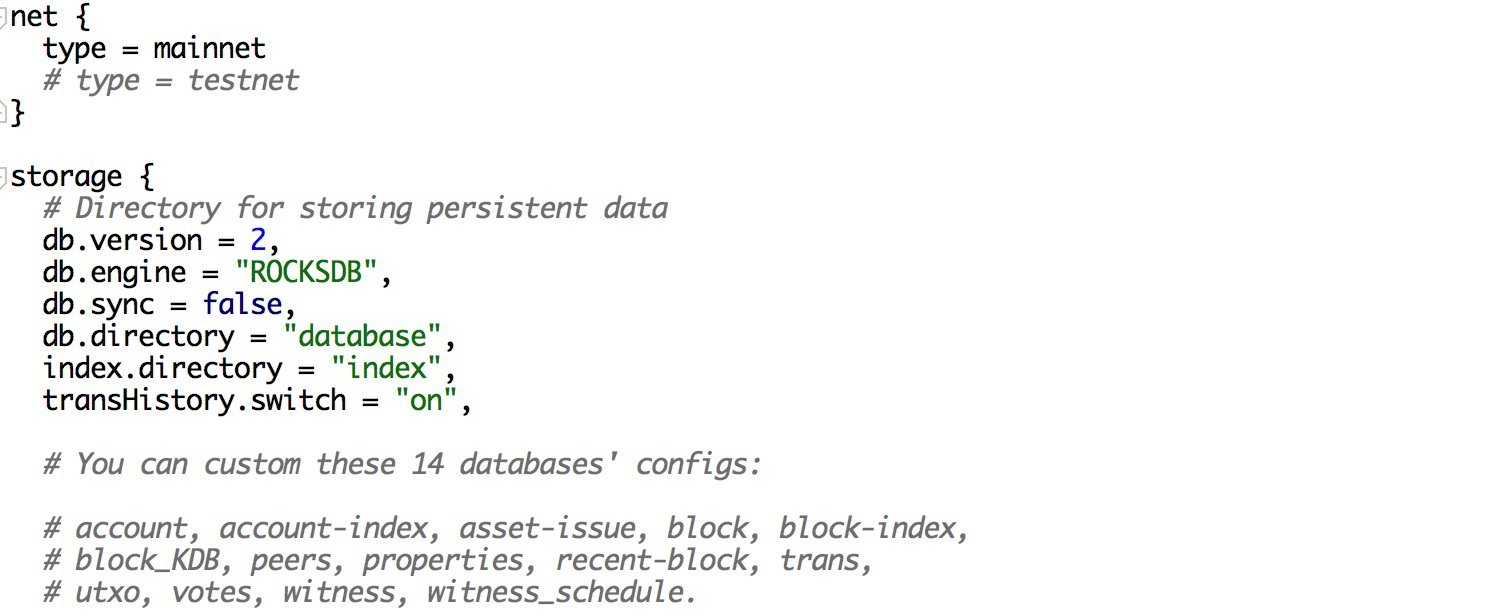
Note: RocksDB only supports db.version=2, yet does not supports db.version=1
The optimization parameters RocksDB support:
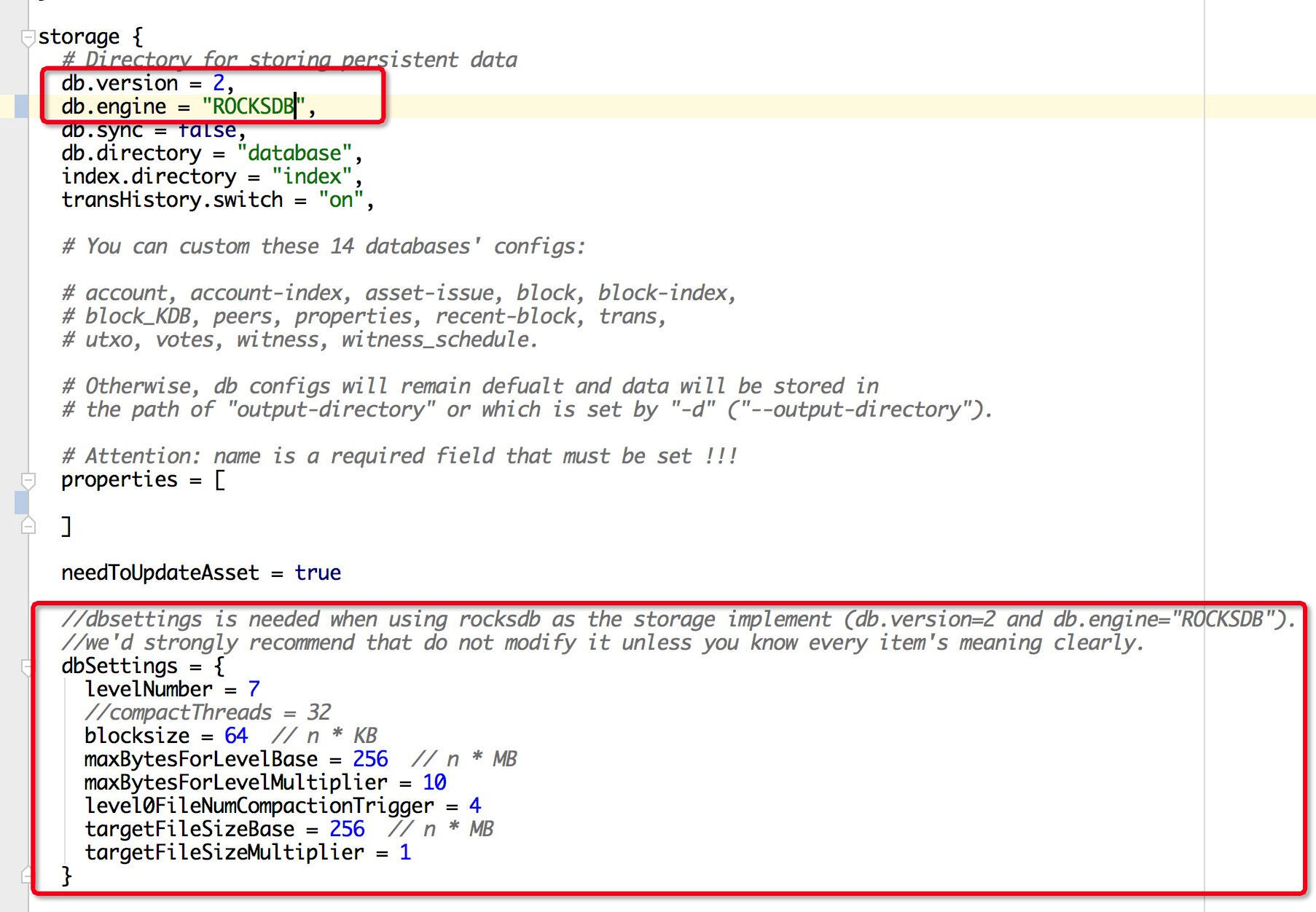
Use RocksDB's data backup function¶
Choose RocksDB to be the data storage engine, you can use its data backup function while running
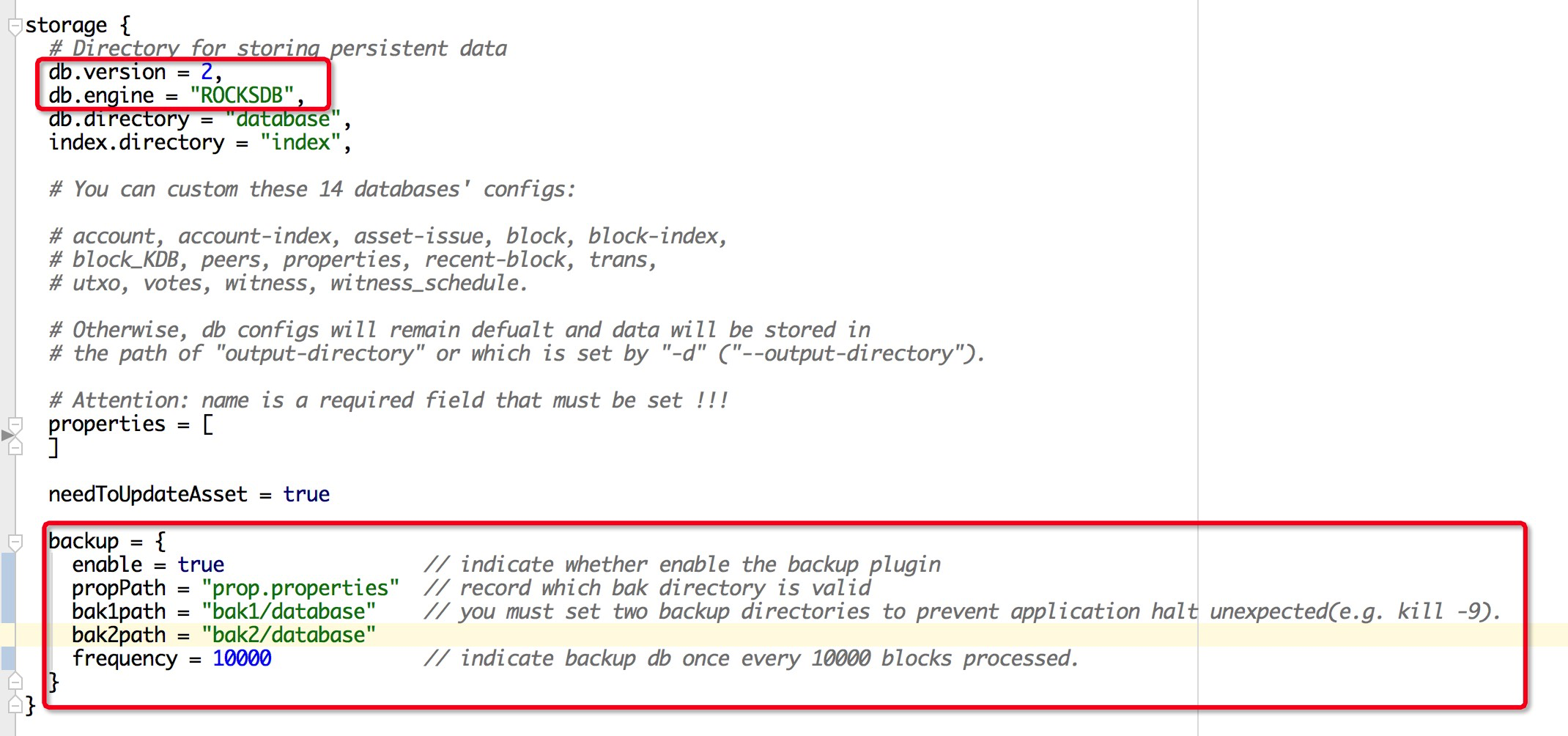
Note: FullNode can use data backup function. In order not to affect SuperNode's block producing performance, SuperNode does not support backup service, but SuperNode's backup service node can use this function.
Convert LevelDB data to RocksDB data¶
The data storage structure of LevelDB and RocksDB is not compatible, please make sure the node use the same type of data engine all the time. We provide data conversion script which can convert LevelDB data to RocksDB data.
Usage:
> cd /path/to/java-tron/source-code
> ./gradlew build # build the source code
> java -jar build/libs/DBConvert.jar # run data conversion command
Note: If the node's data storage directory is self-defined, before run DBConvert.jar, you need to add the following parameters:
- src_db_path: specify LevelDB source directory, default output-directory/database
- dst_db_path: specify RocksDb source directory, default output-directory-dst/database
Example, if you run the script like this:
> nohup java -jar FullNode.jar -d your_database_dir </dev/null &>/dev/null &
then, you should run DBConvert.jar this way:
> java -jar build/libs/DBConvert.jar your_database_dir/database output-directory-dst/database
Note: You have to stop the running of the node, and then to run the data conversion script.
If you do not want to stop the running of the node for too long, after node is shut down, you can copy leveldb's output-directory to the new directory, and then restart the node. Run DBConvert.jar in the previous directory of the new directory, and specify the parameters: src_db_path and dst_db_path.
Example:
> cp -rf output-directory /tmp/output-directory
> cd /tmp
> java -jar DBConvert.jar output-directory/database output-directory-dst/database
All the whole data conversion process may take 10 hours.
RocksDB vs LevelDB¶
You can refer to: